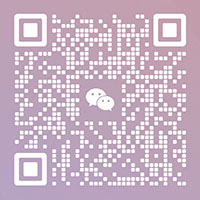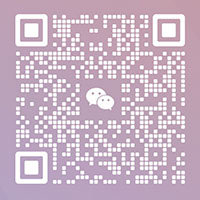Warning: Trying to access array offset on value of type bool in /home2/design/public_html/wp-content/themes/dante/includes/plugins/aq_resizer-1x.php on line 91
Warning: Trying to access array offset on value of type bool in /home2/design/public_html/wp-content/themes/dante/includes/plugins/aq_resizer-1x.php on line 92

Now that you’ve mastered the basics of search engine optimization, we’ve come to the final stretch of our guide. This chapter will cover advanced SEO techniques. Depending on the depth of your site, these can help it improve its rank without requiring too much effort to implement them.
The best way to find out if they work is by trying them; if you do not try something, you cannot know how effective it is.
Search User Intent
Search engines like Google use bots to crawl the web and index information. However, their bots do not understand natural language; all the information is stored in a structured data format that is easier to understand.
The idea of “search intent” is to provide search engines with more information about what it is your site visitors are looking for when they perform a query associated with your website, and it’s differentiated into four categories:
- Transactional: The visitor wants to complete a specific action, like purchasing a product or signing up for your newsletter.
- Informational: The visitor is looking for something that will satisfy his need. For example, “I want to make a pizza” or “how do I wash my car?”
- Navigational: This one is easy – the visitor intends to navigate to a page on your website. This allows you to steer them in a direction where they can spend more time interacting with your site.
- Commercial: The visitor is looking to make a purchase. Google has made some progress in recognizing this category, though some marketers find that they can rank higher if their pages are not targeted towards commercial intent keyword queries.
Facilitating the goal of your website is what search intent is all about. If you are not sure which category applies to your desired keywords, look at the information when you do a Google search for them.
The first organic result will likely be an informative or commercial page about this term, depending on how common it is.
The key to categorizing your visitors’ intent is understanding the types of pages that are ranking now. If your intended page is informational, identify the pages that already rank for similar descriptive keywords and look at what they focus on.
Indexation
Google likes to keep its index fresh. If the algorithm notices that the frequency of new pages on your site is getting too low, it will demote you for this even if nothing else was wrong with how you were doing.
How To Get Your URLs Indexed
The easiest is submitting a sitemap, ensuring Google knows what pages are available on your site. Here’s how to do it:
- Go to Google Search Central Tools and sign in to your account.
- Click the Add Site button and provide your website’s URL.
- In Settings, click Sitemaps, then click the Add/Test Sitemap button.
- Enter a sitemap file name – this should be formatted as “sitemap index” followed by a file extension – for example, “sitemapindex.xml”. Then upload this file to where you host your site’s files (on a server).
- Let Google index the contents of this file for a couple of days, then navigate back to the Sitemaps tab in Search Central Tools and remove it from here.
Checking Logfiles
A simple way to check whether Google is crawling your site successfully is to look at the log files hosted by the company that provides you with hosting. This will tell you which URLs have been accessed and therefore indexed.
You can set up your server to send you an email every time a URL is accessed using the Log Monitor plugin for cPanel or by changing the log format in Apache (be sure to back up before you make any changes).
You can also use Google Search Central Tools to look at the Crawl Stats report; this will show how often Googlebot has gotten in touch with your site, but it’s not as precise.
How To Make Sure Pages Are Indexed Correctly
Your most important concern with indexation is ensuring that your intended page comes up if someone searches for it. If you are using different subdomains or subfolders, make sure every one of them is indexed, so they all have a chance to rank high for relevant terms.
If you notice that pages are being incorrectly categorized, change their content to match the webpage associated with this category more closely. You can check traffic estimates and rankings data in Search Central under Traffic Sources>Sources>Search and navigate to the page you want to improve.
Avoiding Duplicate Content
As we mentioned above, using different subdomains increases the chance that your pages will rank high.
The problem with this is that they can end up competing against each other without realizing it; if one page gets clicked on more than another, its content will start showing up instead of the other page’s because it ranks higher in search results. Google refers to this as “duplicate content”, and it is frowned upon.
To avoid having your pages compete against each other, use 301 redirects. You need to create specific rules for how search engines should handle incoming links so that they know which one to choose when two are found.
- Go to Google Search Central Tools under Traffic Sources>Sources>Search, click on Find Broken Links, enter one URL at a time into the box provided, and click Search.
- Open every result that pops up in a new window. If you see two identical URLs next to each other, chances are these are your subdomains or subfolders competing against each other.
- Write down the URLs of all duplicate web pages, then 301 redirect the first to the second. After doing this for all pages, go back into Google Search Central Tools and remove all link results you opened during step 2.
- Once you’re finished with this entire process, wait at least a week before rechecking your rankings because it takes some time for them to adjust. You should notice an improvement in your website’s traffic movement sooner than later if done correctly.
Performance
Google has traditionally favored fast-loading webpages, so putting in the effort to optimize your site’s speed should be a huge priority if you want to rank high. Google will penalize slow websites by lowering them in rankings, so having a speedy website is absolutely imperative.
Site Speed & Structure
Many things can affect site speed, but one of the main culprits is how your site is structured. The size of your media files and how they are loaded onto the webpage have a significant impact on load time.
Some designers like to add them directly into HTML pages instead of uploading them to a file manager and linking to it from within the markup, but we recommend against doing this because it will make your website incredibly heavy and slow down its loading times significantly.
You should also pay attention to how you structure your site and how this impacts your media files’ page load time and loading times.
For example, if you put all your content inside a folder called “content,” consider splitting it up into several folders instead so that important information is not buried with unnecessary data. This will speed up load times significantly.
Code Bloat
Another thing that affects load times is the amount of code you have on your website. It’s essential to keep your site clean and straightforward so that it does not overburden web servers, making it faster.
Many designers think that just because they know how to write code, they should put it all on their website to look good. They might also do this because they are used to seeing things done this way and consider it “good practice.”
However, complex code can slow download times dramatically, leading search engines to ding your site for poor performance.
The best thing you can do is keep your code lean; check over your HTML documents regularly and remove any excess or unnecessary code you don’t fully understand (and remember – if you’re using a CMS like WordPress, leave the theme CSS files alone).
Related Content:
6 Tips for Hiring a Web Designer to Design Your Website
Responsiveness
Mobile internet usage has skyrocketed in recent years; many people now use smartphones to browse the web instead of desktops. This means that your website needs to be responsive, meaning it has to look good on all screen resolutions.
If you have media files on your pages, make sure these are appropriately resized, so they don’t appear distorted or broken because of size limitations. You might also want to consider shrinking the font size slightly because this will allow for more content per page without increasing scrolling time too much.
You must keep the length of your pages within reasonable limits, so people don’t get annoyed with how much scrolling is required upon loading a new page.
Conclusion
By making changes to your website’s structure and removing excess code, you can make it easier for search engines to crawl your site while improving load times. There are also ways of optimizing the performance of individual pages; some plugins exist that will “condense” text on web pages, so they don’t look overly long.
The best thing you can do is keep things lean and avoid adding unnecessary elements like background pictures or animations unless they serve an actual purpose (e.g., act as a navigation feature).
You should always focus on simplicity rather than excessive ornamentation – this isn’t just good practice in terms of page load times and overall design quality.
If done correctly, search engines may reward you with a higher ranking because of your efforts to improve load time and overall performance.
That’s it for this chapter; we are on the last stretch of the series. With all knowledge and skills that you’ve learned, you are now becoming a full-pledge SEO expert. For more digital marketing strategies, continue reading more blog posts from DBWebs. Thank you for your time and dedication to this series.